In order to make entries, you will need to create an online profile or account, consisting of your email address and a password. This applies for both existing or past members and also non-members (this is free account for non members):
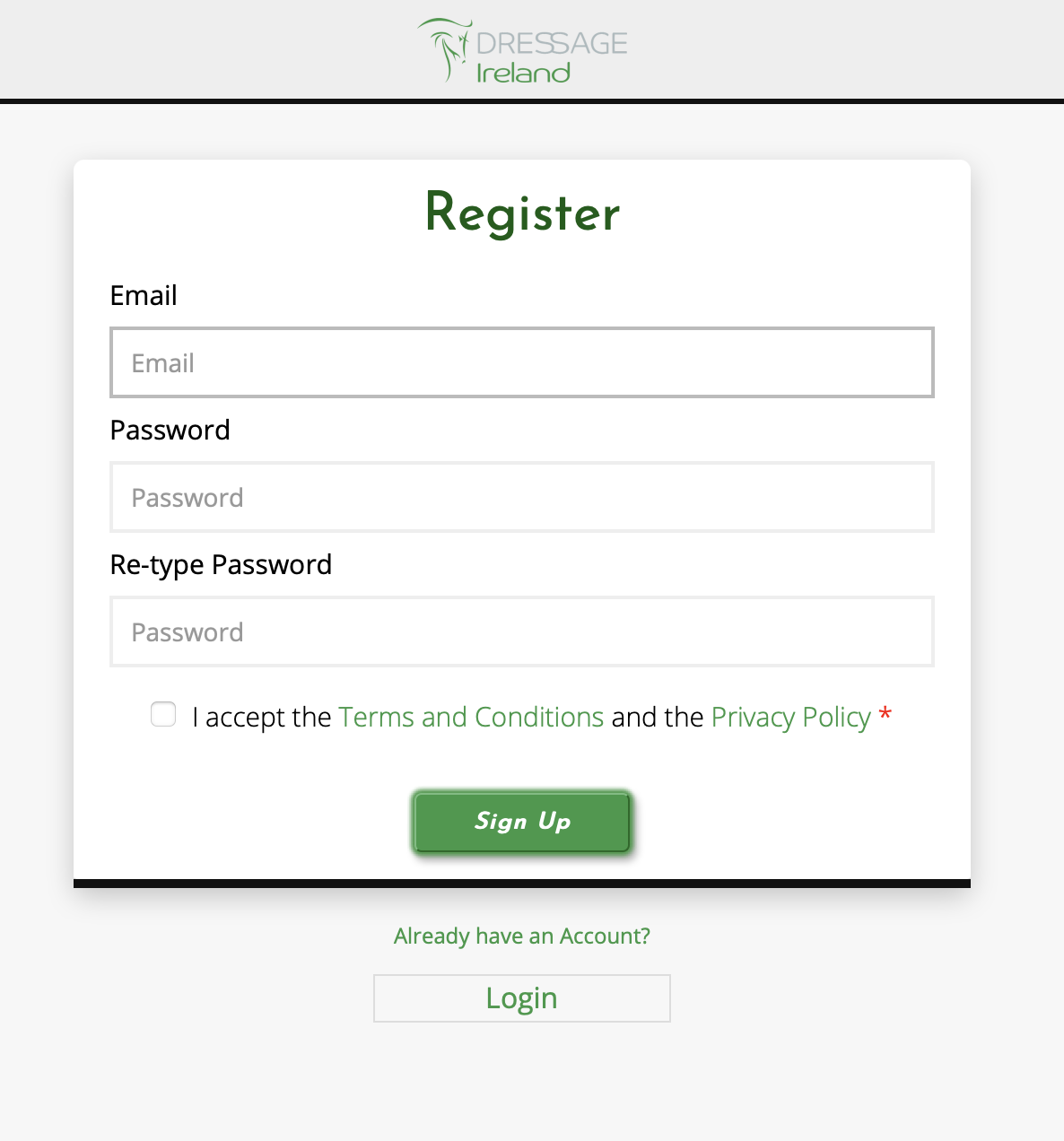
To make your entries, go to ‘Competitions’ in the top menu
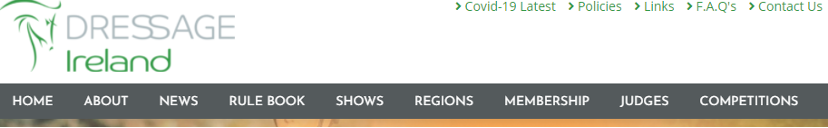
Use the filter to look for competitions in your Region, and tick the box ‘Display only future events’
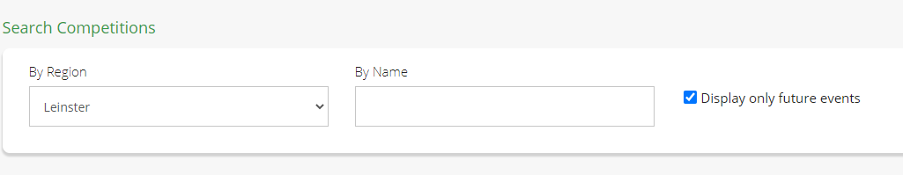
Click on a show to view its details including list of classes.
Click on Enter Competition beside the class to start making your entry:

Fill in the entry form, fields with an * are mandatory.
Enter the rider name as first name plus surname, eg Joe Bloggs.
Enter your membership number as 4 digits (eg 9876). The system will check that they correspond.
For registered horses, enter your horse’s registered name, then 4-digit registration number, then press Tab. The system will check that they correspond.
For unregistered horses, enter 0 as the registration number
Enter the remaining details as requested, then press submit.
You can add another entry to your cart by returning to the competition page, and choosing another class.
Once you have your entries saved, go to your cart or follow the instructions to pay and complete.
You’ll receive an email order confirmation.
Non-members can make entries in the same way, just choose ‘No’ at the top of the form when you’re asked if you’re an existing member, and fill in the form.